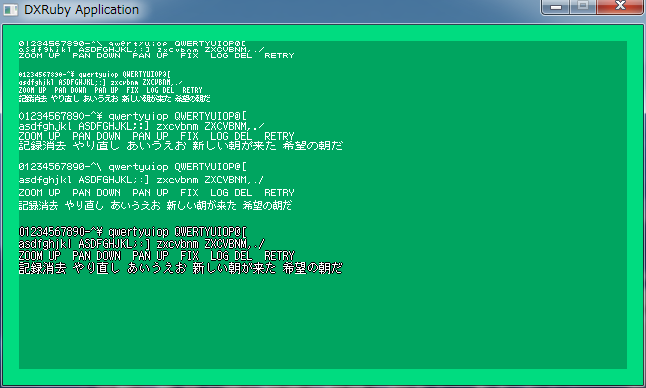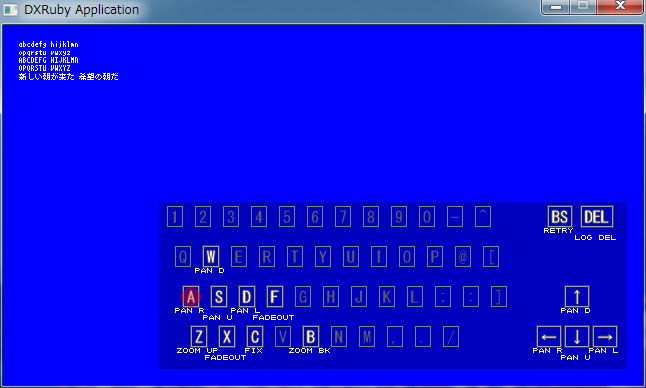2013/07/06(土) [n年前の日記]
#1 [ruby] DXRubyでビットマップフォントを表示するテストをしていたり
美咲フォントやM+フォントを利用させてもらって動作確認。以下のような感じに。
ついでにキーボード画像の生成もテスト。
ビットマップフォント描画のソースは以下のような感じに。
キーボード画像の生成は以下のような感じに。
画像その他も置いときます。→ _ruby_btimapfont_test_20130706.zip
ついでにキーボード画像の生成もテスト。
ビットマップフォント描画のソースは以下のような感じに。
#!ruby -Ks
# -*- mode: ruby; encoding: sjis -*-
# Last updated: <2013/07/06 22:00:15 +0900>
#
# ビットマップフォント描画用クラス
# 美咲フォント、k12x10フォント、5x5フォントなどをDXRubyで使用してみる
#
# 8×8ドット日本語フォント「美咲フォント」
# http://www.geocities.jp/littlimi/misaki.htm
#
# k12x10 font
# http://z.apps.atjp.jp/k12x10/
#
# 5x5フォント - 2006-08-14 - 兼雑記
# http://d.hatena.ne.jp/shinichiro_h/20060814#1155567183
#
# M+ FONTS
# http://mplus-fonts.sourceforge.jp/
#
# 東雲フォント
# http://openlab.ring.gr.jp/efont/shinonome/
#
# bdf2bmp
# http://hp.vector.co.jp/authors/VA013241/font/bdf2bmp.html
require 'dxruby'
require 'benchmark'
class BitmapFont
# ビットマップフォントの画像種類を定義
FONT_IMG_LIST = [
# ASCII/kanji=0/1 , filename, width, height, font-width, font-height
# kind 0 - 5x5フォント
[0, 'res/5x5_ascii.png', 96, 96, 6, 6],
[1, '', 96, 96, 6, 6],
# kind 1 - 美咲フォント
[0, 'res/misaki_4x8_jisx0201.png', 64, 128, 4, 8],
[1, 'res/misaki_gothic.png', 752, 752, 8, 8],
# kind 2 - k12x10フォント
[0, 'res/k12x10_ascii.png', 96, 160, 6, 10],
[1, 'res/k12x10_kanji.png', 1128, 940, 12, 10],
# kind 3 - M+フォント
[0, 'res/mplus_f10r_6x13.png', 96, 182, 6, 13],
[1, 'res/mplus_j10r_10x11.png', 940, 1034, 10, 11],
# kind 4 - 東雲フォント 12x12
[0, 'res/shnm6x12r.png', 96, 192, 6, 12],
[1, 'res/shnmk12_12x12.png', 1128, 1128, 12, 12],
]
def initialize
@ascii_imgs = Array.new
@kanji_imgs = Array.new
FONT_IMG_LIST.each do |dt|
kind, fn, iw, ih, w, h = dt
if fn != ''
su = iw / w # 分割数を取得
sv = ih / h
imgs = Image.loadTiles(fn, su, sv) # 画像を分割してロード
if kind == 0
# ASCII
@ascii_imgs.push(imgs)
else
# 漢字
@kanji_imgs.push(imgs)
end
else
if kind == 0
@ascii_imgs.push(nil)
else
@kanji_imgs.push(nil)
end
end
end
end
# Imageに文字列を描画する
def drawFont(x, y, img, str, fontkind)
str.split("").each do |s|
code = s.bytes.to_a[0]
if (0x81 <= code and code <= 0x9f) or (0xe0 <= code and 0xfc)
# SJIS漢字
code_l = s.bytes.to_a[1]
seq = ((code <= 0x9f)? (code - 0x81) : (code - 0xc1)) * 0xbc
seq += ((code_l <= 0x7e)? (code_l - 0x40) : (code_l - 0x41))
# ku = seq / 94
# ten = seq % 94
fontimg = @kanji_imgs[fontkind]
if fontimg
img.draw(x, y, fontimg[seq])
x += fontimg[seq].width
end
else
# ASCII
fontimg = @ascii_imgs[fontkind]
if fontimg
img.draw(x, y, fontimg[code])
x += fontimg[code].width
end
end
end
end
# フォントの横幅を取得
def get_font_width(fontkind)
return @ascii_imgs[fontkind][0x20].width
end
# フォントの縦幅を取得
def get_font_height(fontkind)
return @ascii_imgs[fontkind][0x20].height
end
# フォント画像に境界線を1ドット追加する
# 引数は、フォント種類, フォントのドット色([a,r,g,b]), 境界線色([a,r,g,b])
#
# ※ めちゃくちゃ処理時間がかかる・待たされるので注意
#
def add_border(fontkind, fgcol, bdcol)
aimgs = @ascii_imgs[fontkind]
add_border_one2(aimgs, fgcol, bdcol) if aimgs != nil
kimgs = @kanji_imgs[fontkind]
add_border_one2(kimgs, fgcol, bdcol) if kimgs != nil
end
# フォント画像に対して境界線を追加する(1ドットずつ調べてつけていく方法)
def add_border_one(imgs, fgcol, bdcol)
a = [[-1, 0], [1, 0], [0, -1], [0, 1]]
imgs.each do |img|
imgw = img.width
imgh = img.height
imgh.times do |y|
imgw.times do |x|
if img.compare(x, y, fgcol)
# ドットがある
a.each do |v|
tx = x + v[0]
next if (tx < 0 or imgw <= tx)
ty = y + v[1]
next if (ty < 0 or imgh <= ty)
img[tx, ty] = bdcol unless img.compare(tx, ty, fgcol)
end
end
end
end
end
end
# フォント画像に対して境界線を追加する(上下左右にずらして何度か描画する方法)
def add_border_one2(imgs, fgcol, bdcol)
# a = [[-1, 0], [1, 0], [0, -1], [0, 1], [-1, -1], [1, -1], [-1, 1], [1, 1]]
a = [[-1, 0], [1, 0], [0, -1], [0, 1]]
imgs.each do |img|
imgw = img.width
imgh = img.height
timg = Image.new(imgw, imgh)
bimg = img.clone
# 境界線色で描かれたフォント画像を生成
imgh.times do |y|
imgw.times do |x|
bimg[x, y] = bdcol if bimg.compare(x, y, fgcol)
end
end
# 位置をずらして描画
a.each do |v|
timg.draw(v[0], v[1], bimg)
end
timg.draw(0, 0, img)
# 上書き
img.draw(0, 0, timg)
end
end
end
# 動作テスト用
if $0 == __FILE__
sw, sh = 640, 360
Window.resize(sw, sh)
Window.bgcolor = [0, 220, 128]
img = Image.new(sw - 32, sh - 32, [64, 0, 0, 0])
t = BitmapFont.new
puts Benchmark::CAPTION
puts Benchmark.measure {
# 境界線の追加テスト
t.add_border(4, [255, 255, 255, 255], [255, 0, 0, 0])
}
strlist = [
"01234567890-^\\ qwertyuiop QWERTYUIOP@[",
"asdfghjkl ASDFGHJKL;:] zxcvbnm ZXCVBNM,./",
"ZOOM UP PAN DOWN PAN UP FIX LOG DEL RETRY",
"記録消去 やり直し あいうえお 新しい朝が来た 希望の朝だ",
""
]
x = 0
y = 0
5.times do |fontkind|
h = t.get_font_height(fontkind)
strlist.each do |s|
t.drawFont(x, y, img, s, fontkind)
y += h
end
end
Window.loop do
break if Input.keyPush?(K_ESCAPE)
Window.draw(16, 16, img)
end
end
キーボード画像の生成は以下のような感じに。
#!ruby -Ks
# -*- mode: ruby; encoding: sjis -*-
# Last updated: <2013/07/06 20:51:44 +0900>
#
# キーボード画像生成用クラス
require 'dxruby'
require_relative 'bitmapfont'
class KeyboardImage
# キーの描画位置
KEY_LINE = 40
KEY_POS_LIST2 = [
[0, "1234567890-^", 0, 0], # 文字列を1文字ずつ分割して描画
[1, "bs", 365 + 16, 0], # 1文字ずつ個別に描画
[1, "del", 398 + 16, 0],
[0, "qwertyuiop@[", 8, KEY_LINE * 1],
[0, "asdfghjkl;:]", 16, KEY_LINE * 2],
[1, "up", 426 - 28, KEY_LINE * 2],
[0, "zxcvbnm,./", 24, KEY_LINE * 3],
[1, "left", 398 - 28, KEY_LINE * 3],
[1, "down", 426 - 28, KEY_LINE * 3],
[1, "right", 454 - 28, KEY_LINE * 3],
]
# テスト用:有効なキーの一覧
TEST_KEY_LIST = [['z', 'ZOOM UP', K_Z ],
['x', 'FADEOUT', K_X ],
['f', 'FADEOUT', K_F ],
['c', 'FIX', K_C ],
['b', 'ZOOM BK', K_B ],
['w', 'PAN D', K_W ],
['a', 'PAN R', K_A ],
['s', 'PAN U', K_S ],
['d', 'PAN L', K_D ],
['up', 'PAN D', K_UP ],
['left', 'PAN R', K_LEFT ],
['down', 'PAN U', K_DOWN ],
['right', 'PAN L', K_RIGHT ],
['bs', 'RETRY', K_BACKSPACE],
['del', 'LOG DEL', K_DELETE ],
]
#
# キーマップ画像を生成するメソッド
#
# _key_list_ :: 有効なキーの一覧を文字列の配列で渡す.
# _about_list_ :: 各キーに対する説明文字列をハッシュで渡す.
#
# 返り値:: 生成した Image , 各キーの中心座標を記憶したハッシュ
#
def KeyboardImage.make_image(key_list, about_list)
img = Image.new(640, 480, [64, 0, 0, 0])
pos_dic = Hash.new
about_atari = Struct.new("About", :x, :y, :w, :h)
atari = Array.new
# キー内を描画するフォントを指定
fnt_key = Font.new(16, 'MS ゴシック')
# ビットマップフォントを用意
bmpfnt = BitmapFont.new
fontkind = 0
afw = bmpfnt.get_font_width(fontkind)
afh = bmpfnt.get_font_height(fontkind)
# 描画位置と描画文字列を配列にまとめる
pos_list = []
w = 28
KEY_POS_LIST2.each do |dt|
datakind, str, x, y = dt
if datakind == 0
# まとめて登録
str.split(//).each do |ch|
pos_list.push([ch, x, y])
x += w
end
else
# 1キーずつ登録
pos_list.push([str, x, y])
end
end
xmax = 0
ymax = 0
# 描画色の定義
fgcol_enable = [255, 255, 255]
fgcol_disable = [96, 96, 96]
fgcol_gray = [160, 160, 160]
fgcol_gray2 = [128, 128, 128]
bdcol = [64, 64, 64]
line_down_fg = false
rep_str = {
'left' => '←',
'right' => '→',
'up' => '↑',
'down' => '↓'
}
# Imageに描画していく
pos_list.each_with_index do |dt, i|
str, x, y = dt
key_use = key_list.include?(str)
strlen = str.length
draw_str = str
if rep_str.has_key?(str)
draw_str = rep_str[str]
strlen = draw_str.length * 2
end
fwidth = strlen * 8
x += 8
y += 4
# キーの枠の座標を決定
bw = fwidth + 7
bh = 20
x1 = x + bw
y1 = y + bh
xmax = (x1 + 1) if xmax < (x1 + 1)
ymax = (y1 + 1) if ymax < (y1 + 1)
# キーの中心位置を記憶
cx = x + (bw / 2) + 1
cy = y + (bh / 2) + 1
pos_dic[str] = [cx, cy]
# キーの文字を描画
fx = x + 4
fy = y + 3
if key_use
# 有効なキーとして描画
img.box(x - 1, y - 1, x1 + 1, y1 + 1, bdcol)
img.box(x, y, x1, y1, fgcol_gray)
img.drawFontEx(fx, fy, draw_str.upcase, fnt_key,
:color => fgcol_enable, :edge => true,
:edge_width => 1, :edge_color => bdcol,
:edge_level => 4)
else
# 無効なキーとして描画
img.box(x, y, x1, y1, fgcol_gray2)
img.drawFontEx(fx, fy, draw_str.upcase, fnt_key,
:color => fgcol_disable, :edge => false)
end
if about_list.has_key?(str)
# 説明文字列が存在するので描画
about_str = about_list[str]
w = about_str.length * afw
h = afh
x = ((x + x1) / 2) - (w/2)
y = y1 + 2
# 他の説明文字列と重なってないか調べる
fg = false
atari.each do |dt|
next if dt.x + dt.w < x
next if dt.y + dt.h < y
next if x + w < dt.x
next if y + h < dt.y
fg = true
end
y += (afh + 1) if fg
bmpfnt.drawFont(x, y, img, about_str, fontkind)
atari.push(about_atari.new(x, y, w + 4, h))
x2 = x + w
y2 = y + h
xmax = x2 if x2 > xmax
ymax = y2 if y2 > ymax
line_down_fg = !line_down_fg
end
end
return img.slice(0, 0, xmax + 8, ymax + 8), pos_dic
end
# テスト用:有効なキーの一覧を配列で返す
# ["z", "x", "c"] といった形。
def KeyboardImage.get_enable_list
lst = Array.new
TEST_KEY_LIST.each { |dt| lst.push(dt[0]) }
return lst
end
# テスト用:キーの説明文字列一覧をハッシュで返す
# {"z" => "zoom", "x" => "fix"} といった形。
def KeyboardImage.get_about_dic
a = Hash.new
TEST_KEY_LIST.each { |dt| a[dt[0]] = dt[1] }
return a
end
# テスト用:キー入力用のハッシュを返す
# {K_Z => "z", K_DELETE => "delete"} といった形。
def KeyboardImage.get_input_dic
a = Hash.new
TEST_KEY_LIST.each { |dt| a[dt[2]] = dt[0] }
return a
end
end
# 動作テスト用
if $0 == __FILE__
sw,sh = 640, 360
Window.resize(sw, sh)
# 美咲ゴシックフォントを一時インストール
Font.install("res/misaki_gothic_emb.ttf")
fnt_mini = Font.new(8, '美咲ゴシック')
# キーボード画像作成
enables = KeyboardImage.get_enable_list
abouts = KeyboardImage.get_about_dic
img, pos_dic = KeyboardImage.make_image(enables, abouts)
inp = KeyboardImage.get_input_dic
# キーを押した際の表示マークを作成
onimg = Image.new(20, 20).circleFill(10,10,10,[255,0,0])
test_str = ["abcdefg hijklmn",
"opqrstu vwxyz",
"ABCDEFG HIJKLMN",
"OPQRSTU VWXYZ",
"新しい朝が来た 希望の朝だ"
]
test_bgcol = [
[0,0,0],
[0,0,255],
[255,0,0],
[255,0,255],
[0,255,0],
[0,255,255],
[255,255,0],
[255,255,255]
]
alpha = 0
mx, my = 0
bgcol_num = 1
# メインループ
Window.loop do
Window.bgcolor = test_bgcol[bgcol_num]
break if Input.keyPush?(K_ESCAPE)
# MISAKIフォント(ビットマップ埋め込みタイプ)でテスト描画
# 注意点:
# Window.drawFont() では描画できるが、
# Image.drawFont() では描画できない。
x = 16
y = 16
test_str.each do |s|
Window.drawFont(x, y, s, fnt_mini)
y += 8
end
# キーボードイメージを描画
x = sw - img.width - 16
y = sh - img.height - 16
bx = x
by = y
Window.draw(x, y, img)
# キーが押されたかチェック
inp.each_key do |key|
if Input.keyPush?(key)
keykind = inp[key]
mx, my = pos_dic[keykind]
mx += bx - (onimg.width / 2)
my += by - (onimg.height / 2)
alpha = 255
end
end
# 押されたキーの位置にマークを描画
if alpha > 0
Window.drawAlpha(mx, my, onimg, alpha)
alpha -= 8
end
if Input.keyPush?(K_C)
bgcol_num = (bgcol_num + 1) % test_bgcol.length
end
end
end
画像その他も置いときます。→ _ruby_btimapfont_test_20130706.zip
◎ フォントに枠をつける処理も書いてはみたものの。 :
めちゃくちゃ処理時間がかかる。膨大な文字数に対して一ドットずつ調べてるから当たり前だけど…。
事前に枠をつけた画像を生成して読み込んだほうが、効率が良さそうな気もしてきた。
事前に枠をつけた画像を生成して読み込んだほうが、効率が良さそうな気もしてきた。
[ ツッコむ ]
#2 [anime] グレンラガン最終回を視聴
BS11で放送されたソレを視聴。かなり昔に放送された作品のはずだけど、円盤やら新作アニメの関係で、また放送された、のかなと。
螺旋にまつわる台詞の数々にグッときたりして。昔、とあるロボットアニメの最終回を見ていて、輪じゃなくて螺旋と絡めて進化がどうとかの設定を持ち込んだほうがよかったのでは、みたいなことを思ったことがあって。ようやく、そういう設定のアニメを見れた気がして、なんだか嬉しく思ったり。いや、延々とループし続ける、つまりは輪に支配された設定も好きではあるんだけど。
それにしても、とんでもなく勢いのあるアニメだったなと…。今石監督+中島脚本、凄いな…。熱さx熱さ、みたいな印象でした。
螺旋にまつわる台詞の数々にグッときたりして。昔、とあるロボットアニメの最終回を見ていて、輪じゃなくて螺旋と絡めて進化がどうとかの設定を持ち込んだほうがよかったのでは、みたいなことを思ったことがあって。ようやく、そういう設定のアニメを見れた気がして、なんだか嬉しく思ったり。いや、延々とループし続ける、つまりは輪に支配された設定も好きではあるんだけど。
それにしても、とんでもなく勢いのあるアニメだったなと…。今石監督+中島脚本、凄いな…。熱さx熱さ、みたいな印象でした。
[ ツッコむ ]
以上、1 日分です。