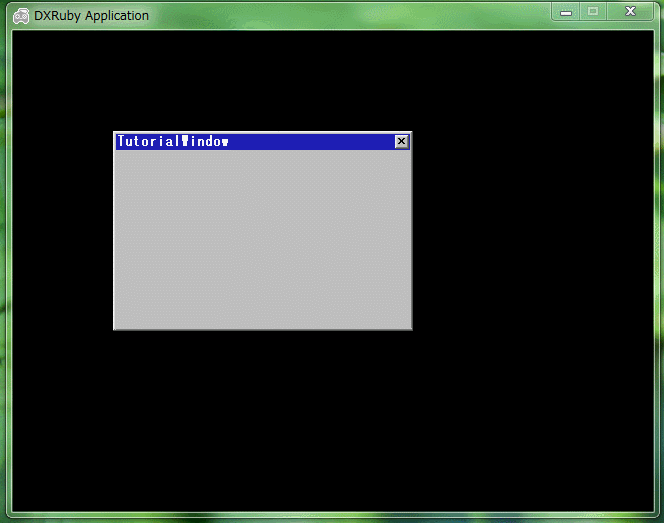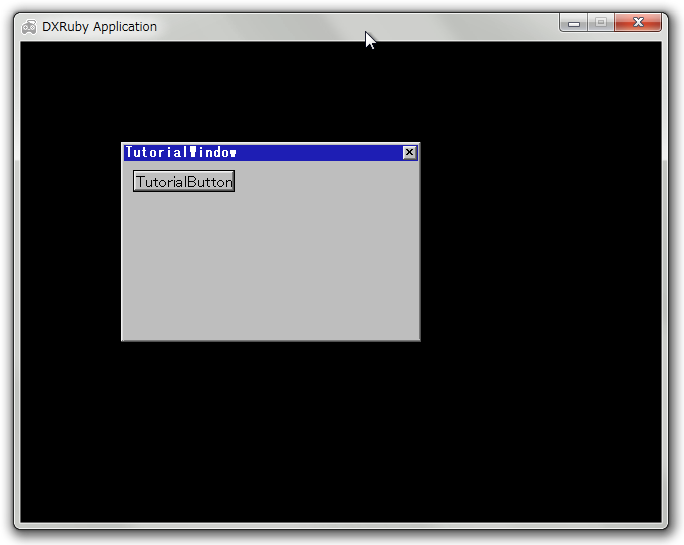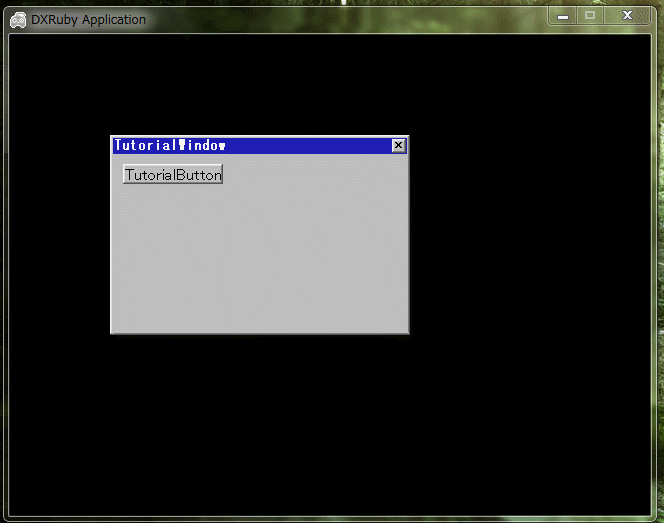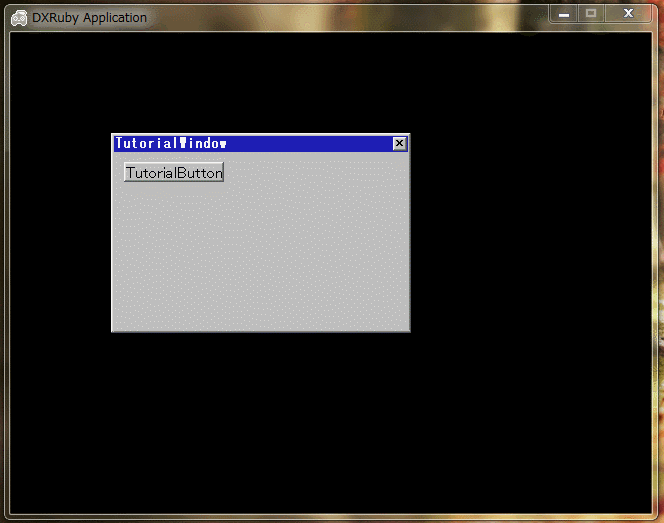2016/01/12(火) [n年前の日記]
#1 [dxruby][dxrubyws] DXRubyWSのチュートリアル文書に従って試してみる。その2
_DXRubyWS
の、
_doc/tutorial02.txt
を写経して動作確認してみる。
◎ 最も簡単なコード。 :
_tuto21.rb
標準GUIを使う時は、
WS::WSWindow.new() でウインドウを作って、WS.desktop.add_control() で画面に登録しているのかな。たぶん。
require_relative './lib/dxrubyws' require_relative './lib/standardgui' WS.desktop.add_control(WS::WSWindow.new(100,100,300,200,"TutorialWindow")) Window.loop do WS.update endウインドウが表示された。マウスでドラッグ移動、サイズ変更ができるし、閉じるボタンを押せばウインドウを閉じることもできる。
標準GUIを使う時は、
require_relative './lib/standardgui'を、最初のほうに書いておくものらしい。
WS::WSWindow.new() でウインドウを作って、WS.desktop.add_control() で画面に登録しているのかな。たぶん。
◎ ボタンを配置して、ボタンを押したら反応させる。 :
まずは、ボタンを配置。
_tuto22.rb
tutorial02.txt には…。
ボタンに反応させてみる。
_tuto23.rb
ボタンがクリックされたら ―― :click シグナルが来たら、処理がされるように設定されてる。
_tuto22.rb
require_relative './lib/dxrubyws' require_relative './lib/standardgui' # ウインドウを生成 window = WS::WSWindow.new(100,100,300,200,"TutorialWindow") # 画面に登録 WS.desktop.add_control(window) # ボタンを生成 button = WS::WSButton.new(10,10,100,20,"TutorialButton") # ウインドウ(のクライアント領域)に登録 window.client.add_control(button) Window.loop do WS.update endボタンを表示することができた。
tutorial02.txt には…。
- WSWindowオブジェクトはコンテナの集合体。タイトルバーとクライアント領域に分かれてる。
- ユーザがコントロールを配置するのはクライアント領域のほう。
- クライアント領域は、WSWindow#clientでアクセスすることができる。
ボタンに反応させてみる。
_tuto23.rb
require_relative './lib/dxrubyws' require_relative './lib/standardgui' window = WS::WSWindow.new(100,100,300,200,"TutorialWindow") WS.desktop.add_control(window) button = WS::WSButton.new(10,10,100,20,"TutorialButton") window.client.add_control(button) # ボタンをクリックしたときに呼ばれる処理を登録 button.add_handler(:click) do # ボタンの表示位置を、右下に10ドット変更する button.x += 10 button.y += 10 end Window.loop do WS.update endボタンを押すと、ボタンの表示位置が変わっていく。たしかに、ボタンが反応してる。
ボタンがクリックされたら ―― :click シグナルが来たら、処理がされるように設定されてる。
◎ TutorialWindowクラスを作ってみる。 :
_tuto24.rb
これで、 _tutorial02.txt の内容を一通り試せた。
require_relative './lib/dxrubyws'
require_relative './lib/standardgui'
module WS
class TutorialWindow < WSWindow
def initialize(*args)
super
button = WS::WSButton.new(10,10,100,20,"TutorialButton")
client.add_control(button, :btn)
button.add_handler(:click, self.method(:on_click))
end
def on_click(obj, tx, ty)
client.btn.x += 10
client.btn.y += 10
end
end
end
window = WS::TutorialWindow.new(100,100,300,200,"TutorialWindow")
WS.desktop.add_control(window)
Window.loop do
WS.update
end
tuto23.rb と同じことを、クラスを作ることで実現できた。これで、 _tutorial02.txt の内容を一通り試せた。
[ ツッコむ ]
以上です。