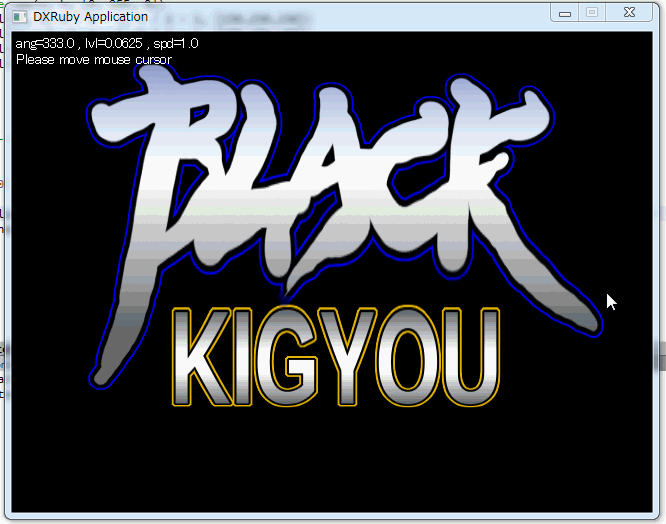2014/01/27(月) [n年前の日記]
#1 [dxruby] タイトル画面をグネグネするアレを書いてみたり
DXRuby の Shader を使って、タイトル画面がグネグネするアレを書いてみたりして。
与えるパラメータの適切な値がよく分からなくて、オリジナルのソレとはどうも動きが違うのですけど…。それでもまあ、原理と言うか、仕組みとしては、こういう感じなのかなと。
_mbraster.rb
_logo.png
スクリプト単体でも実行できるけど、他のスクリプトから呼び出して使うこともできるはず。
スクリプトも画像も、Public Domain / CC0 ってことで。
与えるパラメータの適切な値がよく分からなくて、オリジナルのソレとはどうも動きが違うのですけど…。それでもまあ、原理と言うか、仕組みとしては、こういう感じなのかなと。
_mbraster.rb
require 'dxruby'
#
# Shaderを使ってMETALBLACKのタイトル画面っぽい処理をするクラス
#
class MbRaster
@@hlsl = <<EOS
float ang;
float lvl;
float spd;
float alpha;
texture tex0;
sampler Samp = sampler_state
{
Texture =<tex0>;
MinFilter = LINEAR;
MagFilter = LINEAR;
MipFilter = LINEAR;
AddressU = WRAP;
AddressV = WRAP;
// AddressV = BORDER;
};
struct PixelIn
{
float2 UV : TEXCOORD0;
};
struct PixelOut
{
float4 Color : COLOR0;
};
PixelOut PS1(PixelIn input)
{
PixelOut output;
// input.UV.x = input.UV.x + sin(radians(input.UV.x * 360 * spd + ang)) * lvl * 0.25;
input.UV.y = input.UV.y + sin(radians(input.UV.y * 360 * spd - ang)) * lvl;
output.Color = tex2D( Samp, input.UV );
output.Color.a *= alpha;
return output;
}
technique MbRasScroll
{
pass P0
{
PixelShader = compile ps_2_0 PS1();
}
}
EOS
attr_accessor :core, :shader, :image, :w, :h, :tilew, :tileh
attr_accessor :rt, :rt_w, :rt_h, :rt_scaley
#
# 初期化処理
#
# @param [Image] image 使用する画像
# @param [int] w 描画横幅。nilならウインドウ横幅
# @param [int] h 描画縦幅。nilならウインドウ縦幅
#
def initialize(image, w=nil, h=nil)
self.core = Shader::Core.new(@@hlsl,
{:ang=>:float, :lvl=>:float,
:spd=>:float, :alpha=>:float})
self.shader = Shader.new(self.core, "MbRasScroll")
@image = image
@w = (w == nil)? Window.width : w
@h = (h == nil)? Window.height : h
# 画面を覆い隠すタイル数を求める
@tilew = @w.quo(@image.width).ceil
@tileh = @h.quo(@image.height).ceil
# RenderTarget の必要サイズを求める
@rt_w = @image.width * @tilew
@rt_h = @image.height * @tileh
# y方向で拡大縮小して描画縦横幅に合わせる
@rt_scaley = @h.quo(@rt_h)
# Rendertarget生成
@rt = RenderTarget.new(@rt_w, @rt_h)
end
#
# 描画処理
#
# @param [int] x 描画位置x
# @param [int] y 描画位置y
# @param [float] u 横方向スクロール位置
# @param [float] v 縦方向スクロール位置
# @param [float] ang sinの開始角度。単位は度
# @param [float] lvl sinの振幅幅
# @param [float] spd sinの角度変化量
# @param [Hash] opts オプション
# @option opts [int] z 描画奥行情報
# @option opts [float] alpha 透明度。0.0で透明。1.0で不透明
# @option opts [Object] blend 合成方法。:add や :alpha が使えるはず
#
def draw(x, y, u, v, ang, lvl, spd, opts={})
alpha = (opts.has_key?(:alpha))? opts[:alpha] : 1.0
blend = (opts.has_key?(:blend))? opts[:blend] : :alpha
z = (opts.has_key?(:z))? opts[:z] : 0
self.shader.ang = ang
self.shader.lvl = lvl
self.shader.spd = spd
self.shader.alpha = alpha
# Shader が参照する画像を RenderTarget に作成
@rt.draw_tile(0, 0, [[0]], [@image], u, v, @tilew, @tileh).update
# Shader を使って描画
Window.drawEx(x, y, @rt, :shader=>self.shader,
:scaley=>@rt_scaley, :z=>z, :blend=>blend)
end
#
# 動作確認用。グリッド画像を生成して返す
#
# @param [int] w 画像横幅
# @param [int] h 画像縦幅
# @return [Image] 生成した画像
#
def self.get_grid_image(w, h)
image = Image.new(w, h, [0, 255, 0])
image.box_fill(0, 0, w / 2 - 1, h / 2 - 1, [150,250,150])
image.box_fill(w / 2, 0, w - 1, h / 2 - 1, [100,250,100])
image.box_fill(0, h / 2, w / 2 - 1, h - 1, [200,250,200])
image.box_fill(w / 2, h / 2, w - 1, h - 1, [0,220,0])
return image
end
end
# ----------------------------------------
# 以下は使用例
if __FILE__ == $0
image = Image.load("logo.png")
bg = MbRaster.new(image)
x = 0
y = 0
u = 0
v = 0
ang = 360
lvldef = 0.35
lvl = lvldef
spd = 1.0
cnt = 0
font = Font.new(14)
Window.loop do
break if Input.keyPush?(K_ESCAPE)
# マウスカーソル座標でパラメータを変えてみる
ang = Input.mousePosX * 360 / 640.0
lvl = Input.mousePosY / 240.0 - 1.0
# spd = Input.mousePosY / 480.0
bg.draw(x, y, u, v, ang, lvl, spd)
# u += 1
# v += 2
Window.drawFont(4, 4, "ang=#{ang} , lvl=#{lvl} , spd=#{spd}", font)
Window.drawFont(4, 20, "Please move mouse cursor", font)
cnt += 1
end
end
テスト用の画像も置いときます。_logo.png
スクリプト単体でも実行できるけど、他のスクリプトから呼び出して使うこともできるはず。
スクリプトも画像も、Public Domain / CC0 ってことで。
[ ツッコむ ]
以上です。