2017/11/05(日) [n年前の日記]
#1 [lua][love2d] love2dでスプライトをアニメーション
いわゆるスプライトシート画像を使ってlove2dで描画してみようと。
スプライトシートというのは…以下のような画像。アニメーションの各コマが一つの画像にまとまってる、みたいな画像のこと。
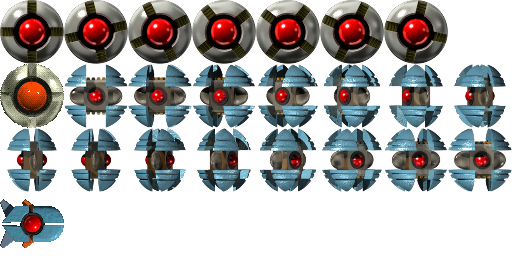
動作確認環境は、Windows10 x64 と Raspberry Pi Zero W + raspbian stretch。
こんな感じになった。
Windows10 x64上でも、Raspberry Pi Zero W上でも、同じように動いてくれた。
スプライトシートというのは…以下のような画像。アニメーションの各コマが一つの画像にまとまってる、みたいな画像のこと。
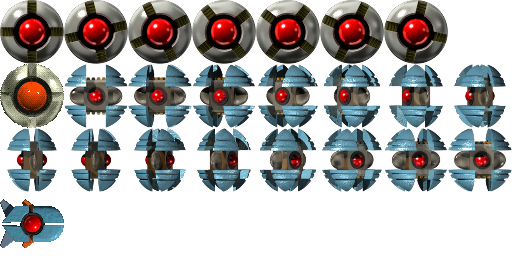
動作確認環境は、Windows10 x64 と Raspberry Pi Zero W + raspbian stretch。
こんな感じになった。
Windows10 x64上でも、Raspberry Pi Zero W上でも、同じように動いてくれた。
◎ 画像とソース。 :
画像は以下。License : CC0 / Public Domain ってことで。
_ufo_64x64_fullcol.png
ソースは以下。
_conf.lua
_main.lua
実行の仕方は、画像、conf.lua、main.lua をテキトーな名前のフォルダに入れて、「love フォルダ名」で実行。
_ufo_64x64_fullcol.png
ソースは以下。
_conf.lua
function love.conf(t) t.window.title = "Quad Test01" t.window.width = 1280 t.window.height = 720 t.window.vsync = true -- t.window.fullscreen = true -- t.window.fullscreentype = "exclusive" end
_main.lua
-- fullscreen disp 01
function love.load()
-- init
-- set filter
love.graphics.setDefaultFilter("nearest", "nearest")
-- set canvas size
scr_w = 640
scr_h = 480
canvas = love.graphics.newCanvas(scr_w, scr_h)
-- get window width and height
wdw_w, wdw_h = love.graphics.getDimensions()
scr_scale = math.min((wdw_w / scr_w), (wdw_h / scr_h))
scr_ofsx = (wdw_w - (scr_w * scr_scale)) / 2
scr_ofsy = (wdw_h - (scr_h * scr_scale)) / 2
-- load image
img = love.graphics.newImage("ufo_64x64_fullcol.png")
-- make Quad
imgs = {}
for i=1,(8 * 4) do
local ii = i - 1
local x = (ii % 8) * 64
local y = math.floor(ii / 8) * 64
imgs[ii] = love.graphics.newQuad(x, y, 64, 64, img:getDimensions())
end
img_count = 9
img_count_time = 0
-- framerate steady
min_dt = 1 / 60
next_time = love.timer.getTime()
end
function love.update(dt)
-- update
next_time = next_time + min_dt
img_count_time = img_count_time + dt
img_count = 9 + math.floor(15 * img_count_time) % 15
end
function love.draw()
-- set canvas
love.graphics.setCanvas(canvas)
-- draw BG
love.graphics.setColor(0, 0, 255)
love.graphics.rectangle("fill", 0, 0, scr_w, scr_h)
-- draw sprite
love.graphics.setColor(255, 255, 255)
love.graphics.draw(img, imgs[img_count], 32, 32)
-- unset canvas
love.graphics.setCanvas()
-- draw canvas to window
love.graphics.setColor(255, 255, 255)
love.graphics.draw(canvas, scr_ofsx, scr_ofsy, 0, scr_scale, scr_scale)
love.graphics.print("FPS: "..tostring(love.timer.getFPS()), 10, 10)
if love.system.getOS() == "Windows" then
-- wait
local cur_time = love.timer.getTime()
if next_time <= cur_time then
next_time = cur_time
else
love.timer.sleep(next_time - cur_time)
end
end
end
function love.keypressed(key, isrepeat)
-- ESC to exit
if key == "escape" then
love.event.quit()
end
end
実行の仕方は、画像、conf.lua、main.lua をテキトーな名前のフォルダに入れて、「love フォルダ名」で実行。
◎ 少し説明。 :
スプライトシートを使うには ―― 一つの画像の中から部分的に取り出して描画するには、Quad とやらを使うらしい。
_love.graphics.newQuad (日本語) - LOVE
Quad は、元画像の中から画像を取り出すというより、取り出すための情報を作る、みたいな感じだろうか…。と言うのも、実際の描画は以下のような感じで、元画像を渡しつつ処理するわけで。
_love.graphics.newQuad (日本語) - LOVE
frmae_info = love.graphics.newQuad(x, y, 横幅, 縦幅, 元画像のサイズ)ちなみに、元画像のサイズは、元画像の入った変数:getDimensions() で取得できる。
Quad は、元画像の中から画像を取り出すというより、取り出すための情報を作る、みたいな感じだろうか…。と言うのも、実際の描画は以下のような感じで、元画像を渡しつつ処理するわけで。
love.graphics.draw(元画像の入った変数, frame_info, width, height)
この記事へのツッコミ
[ ツッコミを読む(1) | ツッコむ ]
#2 [lua][love2d] love2dでタイルマップの表示
love2dでタイルマップBGを表示したいなと。
タイルマップは _Tiled Map Editor で作成するとして…。
ググってみたら、sti(Simple Tiled Implementation)を使うと楽になるらしい。
_karai17/Simple-Tiled-Implementation: Tiled library for LOVE
_Lua.Space | Using Tiled Maps in LOVE
試してみた。たしかに楽に表示できる。
自作の画像やマップデータは以下。License : CC0 / Public Domain ってことで。
_tile01.png
_mecha_bg_map.tmx
_mecha_bg_map.lua
タイルマップは _Tiled Map Editor で作成するとして…。
ググってみたら、sti(Simple Tiled Implementation)を使うと楽になるらしい。
_karai17/Simple-Tiled-Implementation: Tiled library for LOVE
_Lua.Space | Using Tiled Maps in LOVE
試してみた。たしかに楽に表示できる。
自作の画像やマップデータは以下。License : CC0 / Public Domain ってことで。
_tile01.png
_mecha_bg_map.tmx
_mecha_bg_map.lua
◎ stiの使い方。 :
まず、Tiled から、.lua 形式でエクスポート。
sti を、 _karai17/Simple-Tiled-Implementation から、任意のフォルダ内で git でクローンするなり、zipでDL・解凍するなりして。
main.lua があるフォルダに、stiフォルダを丸々コピー。例えば以下のようなファイル構成に。
表示するだけなら、以下で済む。
ただ、スクロール等はどうすればいいのやら。調べてみないと。sti に同梱の main.lua が、カーソルキーやWASDキーでスクロールできているので、参考になりそうな予感。
sti を、 _karai17/Simple-Tiled-Implementation から、任意のフォルダ内で git でクローンするなり、zipでDL・解凍するなりして。
git clone https://github.com/karai17/Simple-Tiled-Implementation.git
main.lua があるフォルダに、stiフォルダを丸々コピー。例えば以下のようなファイル構成に。
. |-- sti | |-- plugins | | |-- box2d.lua | | `-- bump.lua | |-- graphics.lua | |-- init.lua | `-- utils.lua | |-- conf.lua |-- main.lua | |-- mecha_bg_map.lua : タイルマップデータ(.lua) |-- mecha_bg_map.tmx : タイルマップデータ(.tmx) `-- tile01.png : タイルマップで使う画像
表示するだけなら、以下で済む。
local sti = require "sti"
function love.load()
map = sti("mecha_bg_map.lua")
end
function love.update(dt)
map:update(dt)
end
function love.draw()
map:draw()
end
簡単だ…。ただ、スクロール等はどうすればいいのやら。調べてみないと。sti に同梱の main.lua が、カーソルキーやWASDキーでスクロールできているので、参考になりそうな予感。
[ ツッコむ ]
#3 [windows] treeをインストール
Windows版 tree.com は出力結果が何かしっくりこないので、*NIX版の tree を MSYS2上でインストールしてみたり。
MSYS2 MSYS (64bit) を起動。以下を打ってインストール。
以下で実行できる。
MSYS2 MSYS (64bit) を起動。以下を打ってインストール。
pacman -S tree
以下で実行できる。
tree --charset=C --dirsfirst
- --charset=C で、ASCII文字だけを使って出力。
- --dirsfirst で、ディレクトリを先頭に持ってくる。
◎ Windows用のバイナリもあるらしい。 :
以下で、Windows用の tree.exe が公開されてた。バージョンはちょっと古いっぽいけど。
_Tree for Windows
tree.com ではなくて tree.exe で実行すればいい。Windows10 x64上で試してみたら、ちゃんと動いてくれた。ただ、日本語ファイル名についてはおかしな表示になる。
他にも色々選択肢があるっぽい?
_how do I add the 'tree' command to git-bash on Windows? - Super User
_Tree for Windows
tree.com ではなくて tree.exe で実行すればいい。Windows10 x64上で試してみたら、ちゃんと動いてくれた。ただ、日本語ファイル名についてはおかしな表示になる。
他にも色々選択肢があるっぽい?
_how do I add the 'tree' command to git-bash on Windows? - Super User
[ ツッコむ ]
以上、1 日分です。
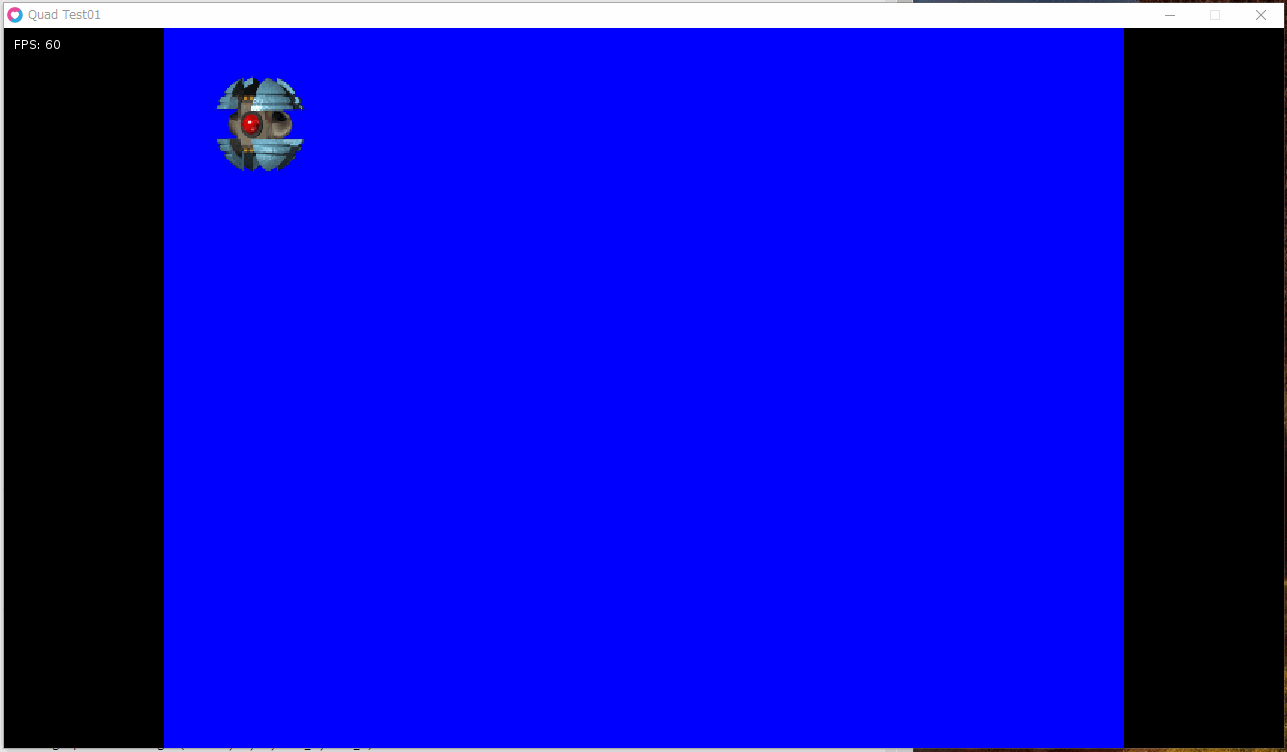
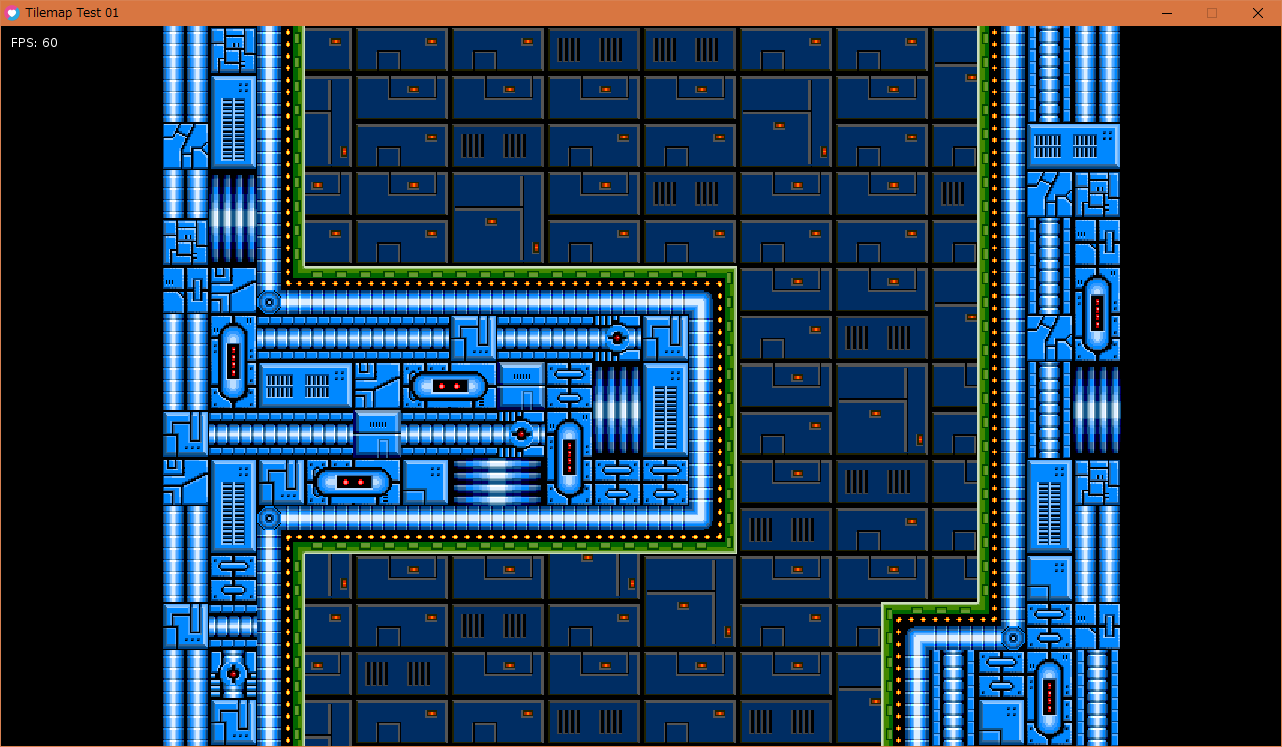
勉強させていただきます。