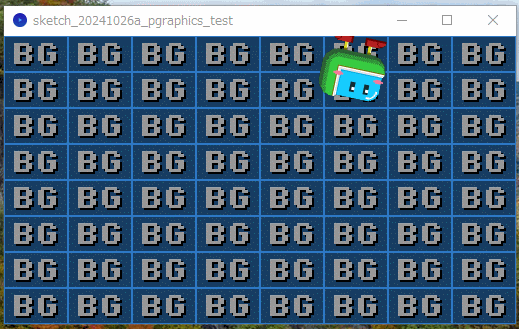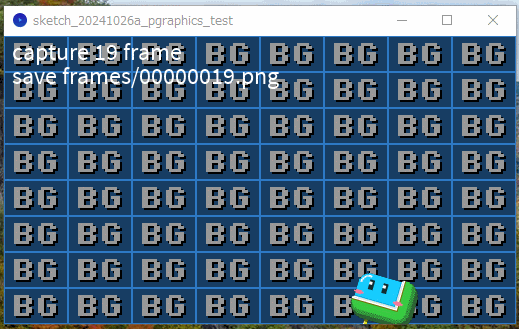2024/10/30(水) [n年前の日記]
#1 [proce55ing][processing] ProcessingのPGraphicsの動作を確認
Processing (Proce55ing) の PGraphics の動作について確認してみた。
PGraphics というのは、イメージバッファと言うか、フレームバッファと言うか…。
環境は Windows10 x64 22H2 + Processing 4.3。
PGraphics というのは、イメージバッファと言うか、フレームバッファと言うか…。
- PGraphics に、線、矩形、画像等を描き込むことができる。
- その PGraphics をウインドウ内に描画できる。
- PGraphics の内容をファイルとして保存できる。
環境は Windows10 x64 22H2 + Processing 4.3。
◎ ソース :
_sketch_20241026a_pgraphics_test.pde
使用画像。
_bg.png
_chara.png
// PGraphics save sample
PGraphics pg;
PImage img;
PImage bg;
int scrw;
int scrh;
float ang = 0;
boolean exitfg = false;
boolean saveframe_enable;
int sframecount;
void setup() {
size(512, 288, P2D);
scrw = width;
scrh = height;
println("size=" + scrw + "," + scrh);
frameRate(24);
img = loadImage("./chara.png");
bg = loadImage("./bg.png");
pg= createGraphics(scrw, scrh, P2D);
exitfg = false;
saveframe_enable = false;
sframecount = 0;
}
void draw() {
background(40, 80, 160);
//draw to PGraphics
pg.beginDraw();
pg.clear();
pg.push();
pg.imageMode(CENTER);
float x =(scrw / 2) * 0.9 * sin(radians(ang * 2.0)) +(scrw / 2);
float y =(scrh / 2) * 0.9 * sin(radians(ang * 5.0)) +(scrh / 2);
pg.translate(x, y);
pg.rotate(radians(ang));
pg.image(img, 0, 0);
pg.pop();
pg.endDraw();
// draw Background
image(bg, 0, 0);
// draw PGraphics to canvas
image(pg, 0, 0);
if (saveframe_enable) {
String fn = "frames/" + get_seq(sframecount, 8) + ".png";
noStroke();
fill(255);
textSize(24);
text("capture " + sframecount + " frame", 8, 24);
text("save " + fn, 8, 48);
pg.save(fn);
sframecount++;
}
ang += 1.0;
if (exitfg) {
exit();
}
}
void keyTyped() {
if (key == 's') {
// frame save enable / disable
saveframe_enable = !saveframe_enable;
if (saveframe_enable) sframecount = 0;
}
else if (key == 'q') {
// set exit
exitfg = true;
}
}
String get_seq(int n, int k) {
String s = "000000000000" + n;
return s.substring(s.length() - k);
}
使用画像。
_bg.png
_chara.png
◎ 実行結果 :
実行すると以下のような見た目になる。
動いてる部分が PGraphics に描画してる部分。BGと書かれているのがウインドウに直接描画している部分。
更に、Sキーを押すと、PGraphics の内容を frames/00000000.png - 99999999.png といった連番画像として保存できる。
保存した連番画像をAPNGにしてみた。
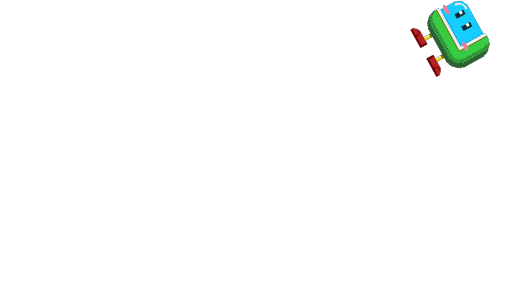
PGraphics が透明部分を持っているので、アルファチャンネル付きの連番画像として保存されていることが分かる。
そんなわけで、一旦 PGraphics に描画して、その PGraphics をウインドウ内に描画する作りにしておけば…。その PGraphics を連番画像として保存する処理を追加することで、Processing の描画結果を動画編集の素材として使えるようになるのではないかな、と妄想しているところ。
動いてる部分が PGraphics に描画してる部分。BGと書かれているのがウインドウに直接描画している部分。
- PGraphics に画像(chara.png)を描画することができている。
- その PGraphics をウインドウ内に描画できている。
- PGraphics が透明部分を持っているので、背景(bg.png)も見えている。
更に、Sキーを押すと、PGraphics の内容を frames/00000000.png - 99999999.png といった連番画像として保存できる。
保存した連番画像をAPNGにしてみた。
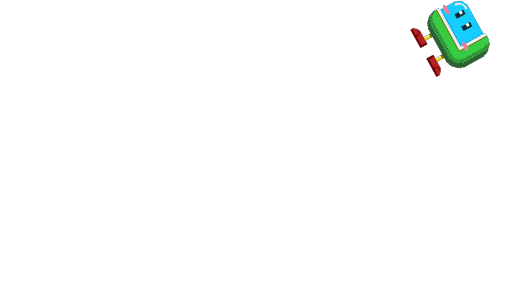
PGraphics が透明部分を持っているので、アルファチャンネル付きの連番画像として保存されていることが分かる。
そんなわけで、一旦 PGraphics に描画して、その PGraphics をウインドウ内に描画する作りにしておけば…。その PGraphics を連番画像として保存する処理を追加することで、Processing の描画結果を動画編集の素材として使えるようになるのではないかな、と妄想しているところ。
[ ツッコむ ]
以上です。